Connect
One click installs the GitHub App.
No CLI, no YAML. Click once, ship twice.

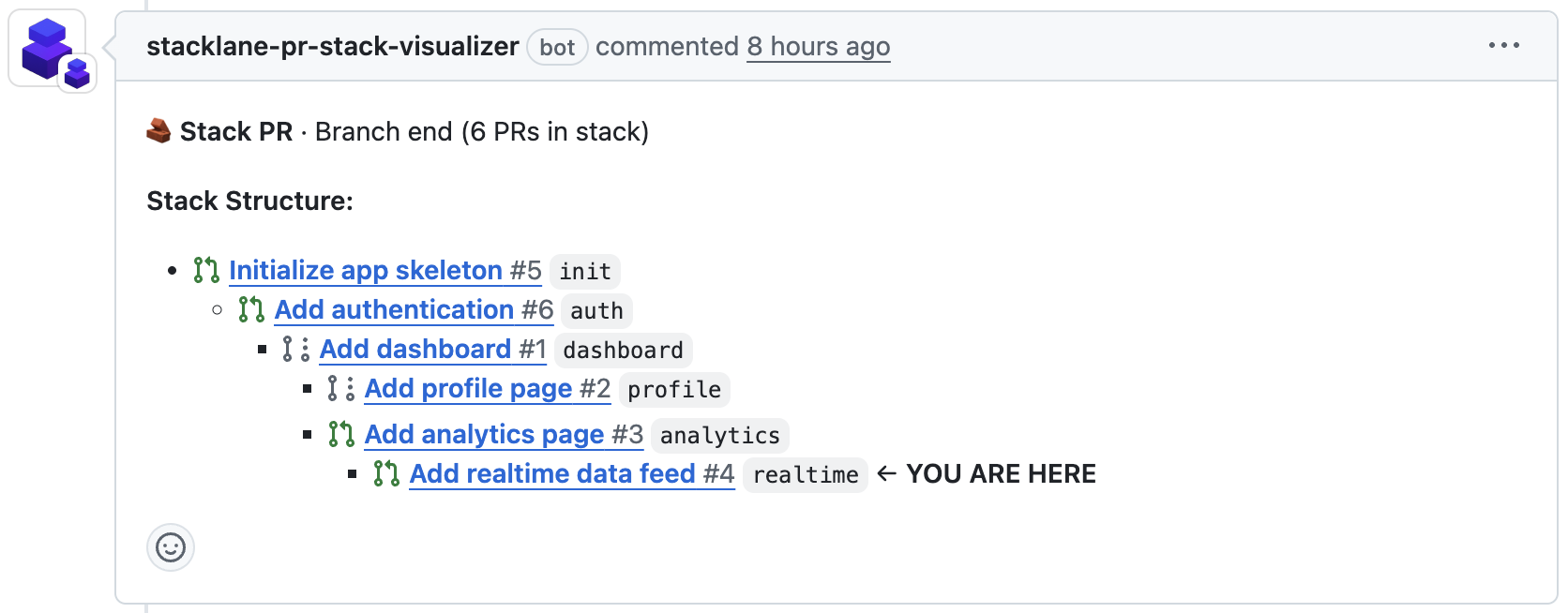
See your PR stack at a glance—right in GitHub where you work
No new commands. No new habits. Just clarity.
Stacklane drops one comment per PR—turning a tangled stack into a breadcrumb trail. Install the GitHub App and get context in 30 seconds.
No config. No YAML. Just a comment that tells you exactly what comes next.
One click installs the GitHub App.
No CLI, no YAML. Click once, ship twice.
Stacklane comments: 🧱 PR 2 of 5 · depends on #41 · parent merged ✅
Every reviewer sees parent/child lineage right in the diff—no tab-hopping.
Rebase, force-push, merge—Stacklane updates the comment automatically.
No more "needs rebase?" pings.
Stacklane automatically detects stacked PRs and drops one comment per PR showing the complete dependency chain. No CLI, no config, no manual bookkeeping—just instant clarity for your entire team.
Create feature/auth off main.
Then feature/dashboard off feature/auth. No special commands, no new habits.
PR #41: feature/auth → main
PR #42: feature/dashboard → feature/auth
Stacklane instantly sees the dependency chain.
PR #41 gets: 🧱 Base of stack
PR #42 gets: 🧱 PR 2 of 2 · depends on #41
Every reviewer knows the order instantly.
Merge #41? Stacklane updates #42 to show parent merged ✅.
Force-push a rebase? Comments update in real-time. No manual bookkeeping.
Searches open PRs via GitHub API: when PR #42 targets feature/auth and PR #41's head is feature/auth, Stacklane knows #42 depends on #41.
Drops one comment per PR: 🧱 Stack PR · Depends on #41 or
🧱 Stack PR · Base of stack. No more guessing which PR
comes first.
When you rebase, force-push, or merge — Stacklane instantly updates all affected comments. Stack changes? Comments update automatically.
Tracks parent-child relationships reliably. When PR #41 merges, all its children get updated to point to the new base. No orphaned dependencies, no broken chains.
No more opening 5 tabs to understand which PR to review first. See the stack order instantly in every PR comment. Review in the right order, every time.
Merge PR #42 before #41? Stacklane instantly updates #43's comment to show it now depends on #42. No more broken dependency chains or "needs rebase" surprises.
New developer joins? They see stack relationships immediately in every PR. No tribal knowledge needed—the context is built into the workflow.
Focus on the actual changes, not figuring out the stack. When you see "Depends on #41", you know to review #41 first. No more reviewing PRs out of order.
Clear dependency chains mean faster merges and fewer rollbacks. When the stack is visible, you merge with confidence knowing nothing will break downstream.
Stop keeping the entire stack in your head. The comments do the work for you. Focus on code quality, not stack management.
| CLI Stacking Tools | Stacklane |
|---|---|
| Install CLI, learn new commands, onboard each teammate. | Zero local install. Team onboards in one click. |
| External dashboard—context switching kills flow. | Lives in the PR. Context never leaves GitHub. |
| Stack breaks if you don't use their specific workflow. | Works with any Git workflow your team uses. |
| Proprietary workflow locks you into their ecosystem. | Works with your existing Git workflow. No lock-in. |
Free visibility layer for every repo.
Midnight merge-queue autopilot—log off, let the stack land itself.
Org dashboards & Slack digests for stats-loving leads.
Stacklane analyzes your branch structure automatically. When PR #42 targets feature/auth and PR #41's head is feature/auth, we know #42 depends on #41. No configuration
needed—it just works.
Yes! Stacklane is completely free for both public and private repositories. We believe every developer should have clear visibility into their PR stacks without cost barriers.
Stacklane needs read access to pull requests and write access to post comments. We only access the repositories you explicitly install the app on. View full permissions.
Currently, Stacklane works with GitHub.com. GitHub Enterprise support is on our roadmap. Contact us if you need enterprise features.
Stacklane handles fork PRs gracefully—if we can't access a fork, we simply skip it and continue working on the PRs we can see. Your workflow never breaks, even with complex repository setups.
Stacklane prevents circular dependencies automatically. If you accidentally create a loop (like PR A→B→A), we'll post a helpful comment explaining what happened and how to fix it, without breaking your existing stack.